
Top 10 Zoom Extensions To Change Your Work Calls For The Better
Zoom has become an essential part of most digital workers' daily lives since the beginning of the pandemic. Anyway, there are tools that can make your work in this application easier and more enjoyable by installing a small browser extension. Extension recommendations flooded all blogs on the Internet, videos on Tiktok, and Twitter threads. Lucky for you, I have the list of the best ones right below!
Disclaimer–all these extensions are available for Google Chrome. I cannot vouch for other browsers, do your own research!
Disclaimer–all these extensions are available for Google Chrome. I cannot vouch for other browsers, do your own research!
1) ZED (Zoom Easy Downloader)
ZED is a useful tool for downloading Zoom meeting files directly to your computer. Once you've downloaded it, you constantly have access to the file offline on your computer. This is a great solution if you're not hosting the meeting and can start the recording of the meeting yourself!
ZED is a useful tool for downloading Zoom meeting files directly to your computer. Once you've downloaded it, you constantly have access to the file offline on your computer. This is a great solution if you're not hosting the meeting and can start the recording of the meeting yourself!
2) Zoom.us Always Show "Join From Web"
Does this happen to you? You're trying to start a meeting in Zoom, but the window asking to download the app keeps popping up, and you are left with no choice but to obey. You're not alone. The developers didn't think about the moment when some people might not want to download the app (other apps may already have used up all of your computer's memory). This extension puts an end to this and lets you always open Zoom meetings in your browser.
Does this happen to you? You're trying to start a meeting in Zoom, but the window asking to download the app keeps popping up, and you are left with no choice but to obey. You're not alone. The developers didn't think about the moment when some people might not want to download the app (other apps may already have used up all of your computer's memory). This extension puts an end to this and lets you always open Zoom meetings in your browser.
3) Notta
Never again forget the most important points in a meeting with colleagues, or quickly recall what results and plans you came up with last week. There is a solution, and it's called Notta! You can now transcribe your Zoom calls without even watching them. Just turn on Notta, start the video and let it automatically type as you listen.
Never again forget the most important points in a meeting with colleagues, or quickly recall what results and plans you came up with last week. There is a solution, and it's called Notta! You can now transcribe your Zoom calls without even watching them. Just turn on Notta, start the video and let it automatically type as you listen.
4) Zoom Scheduler
Meetings can be a hassle. This simple app will keep you on track and sync with your Google Calendar, allowing you to send invitations and make a Zoom call directly from your calendar. The most convenient thing is syncing with the calendar of each person invited to a Zoom call.
Meetings can be a hassle. This simple app will keep you on track and sync with your Google Calendar, allowing you to send invitations and make a Zoom call directly from your calendar. The most convenient thing is syncing with the calendar of each person invited to a Zoom call.
5) tl: dv
Sometimes calls can take an hour or even more. Everyone talks and interrupts, and they do not immediately arrive at the best decision. After forty minutes (at best), the focus is already lost. In this situation, tl;dv is the lifesaver! Watch the recordings of virtual meetings later if you're too lazy to listen at the moment.
Sometimes calls can take an hour or even more. Everyone talks and interrupts, and they do not immediately arrive at the best decision. After forty minutes (at best), the focus is already lost. In this situation, tl;dv is the lifesaver! Watch the recordings of virtual meetings later if you're too lazy to listen at the moment.
6) Krisp
WFH sounds great in theory, but there are many pitfalls in practice. For example, how will you handle it if your household members and pets are around while you are on a call? You can't expect them to be silent for hours at a time. That's when Krisp comes in handy by eliminating unwanted background noise in meetings.
WFH sounds great in theory, but there are many pitfalls in practice. For example, how will you handle it if your household members and pets are around while you are on a call? You can't expect them to be silent for hours at a time. That's when Krisp comes in handy by eliminating unwanted background noise in meetings.
7) Asana Zoom App
With this extension, you can notify your colleagues about the agenda of a call before it begins. You'll have all the main points in front of you during the meeting, so it's less likely that someone will be distracted by a third-party topic!
With this extension, you can notify your colleagues about the agenda of a call before it begins. You'll have all the main points in front of you during the meeting, so it's less likely that someone will be distracted by a third-party topic!
8) Zoom Closer
During the day, there were several Zoom meetings, and now you see a bunch of “post-meeting” and “open the app” tabs on Chrome in addition to your usual tabs needed for work. A trifle but annoying! Zoom Closer helps eliminate this by automatically closing annoying tabs in your browser.
During the day, there were several Zoom meetings, and now you see a bunch of “post-meeting” and “open the app” tabs on Chrome in addition to your usual tabs needed for work. A trifle but annoying! Zoom Closer helps eliminate this by automatically closing annoying tabs in your browser.
9) Clockwise
is a new tool allowing teams to work together productively. The extension integrates with each team member's calendar and automatically finds the optimal time for a meeting that will suit everyone.
is a new tool allowing teams to work together productively. The extension integrates with each team member's calendar and automatically finds the optimal time for a meeting that will suit everyone.
10) Virtual Classroom Question Manager
If there's one presenter at the meeting, and the rest listen to what they have to say, they still should be able to ask questions. There is an extension that provides this ability! The presenter can easily view all the questions asked in the chat one by one on a dashboard created by the Virtual Classroom Question Manager.
If there's one presenter at the meeting, and the rest listen to what they have to say, they still should be able to ask questions. There is an extension that provides this ability! The presenter can easily view all the questions asked in the chat one by one on a dashboard created by the Virtual Classroom Question Manager.
Don't forget to check them all out; that's how you find out what's the most suitable for you!
Also, if you have any other extension recommendations, I will be happy if you share them in the comments!
Also, if you have any other extension recommendations, I will be happy if you share them in the comments!

